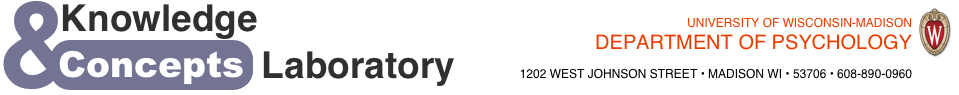Is your NEXT instance running according to Step 1?
- We are starting from the NEXT welcome screen:
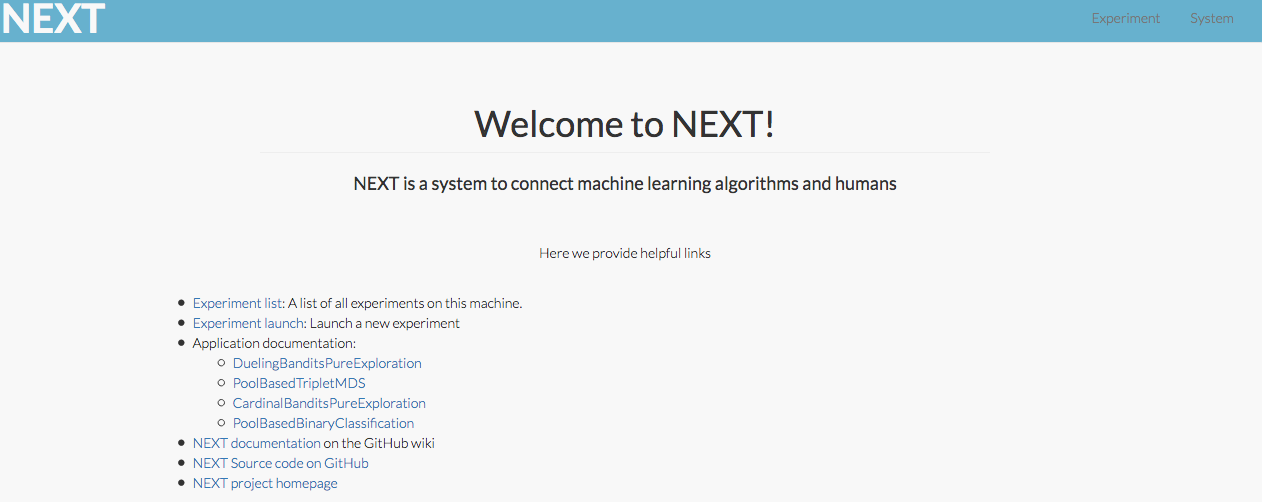
- Click Experiment Launch. You will then see a screen that looks like this:
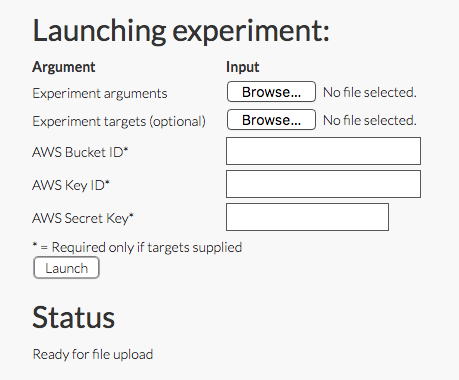
- Experiment arguments: The init.yaml file* with experiment initialization parameters. (*if you download the linked file, named init.yaml_.txt to modify, rename it init.yaml before uploading to NEXT)
- Experiment targets: The targets are your stimuli. For image stimuli, select a zip file containing all images you want in your experiment. Images should be in .jpg or .png format. For text stimuli, create a text file with one word on each line.
- AWS Bucket ID: This is name of the S3 bucket you created in Step 1.
- AWS Key ID: This is the AWS key string you created in Step 1 #1.
- AWS Secret Key: This is the AWS secret string you created in Step 1 #1.
- Further documentation for PoolBasedTripletMDS experiment initialization arguments is on the NEXT GitHub wiki.
- When you have loaded your files and entered in the other launch criteria, press the Launch button. If everything was done correctly, you should see the following:
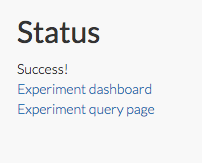
- To access the experiment details (csv file, embedding, etc) click on Experiment Dashboard.
- To access the actual experiment (this is the URL you will give participants): click on Experiment Query Page.
- In either case, if you plan to run other experiments, IMMEDIATELY copy the Experiment ID and save this in a text file or other external source with other experiment details. There is currently no way to rename an experiment from the machine-assigned numeric string, so it is important that your experiment information be saved elsewhere so you can refer back to it as needed. See Exp-Details.txt in the tutorial materials for an example of experiment data you may wish to save.
Ready for Step 3?
What are all those parameters in the init.yaml file?
The section on Experiment Initialization Parameters provides more details on what these mean.
Important Notes
- The Public DNS URL changes each time you start and stop an instance. For example: You have participants scheduled to do an experiment on Thursday. On Monday, you set up your experiment on NEXT and test it to make sure it works. When you are satisfied, stop the NEXT instance so charges don’t accumulate for unused server time. On Thursday, a couple hours before participants arrive, go back to the EC2 Dashboard and start your instance. This is the URL that you will give to your participants. If you are using Qualtrics to link to your NEXT study, you must update all URLs in Qualtrics to the active URL, each time you start and stop a NEXT instance.
- Image stimuli should be in *.jpg or *.png format.